IRDA Online Agent Registration Portal 2023, Certificate Download With PAN Number, Agent List, Registration, License Download at agencyportal.irdai.gov.in.
IRDA Online Portal details can be accessed by this page. The IRDAI has published a new portal in the online field to regulate the interests of people in the insurance industry. This portal runs under the Indian government and gives the user authority to give the policies of insurance. The main motive of this portal is to protect the interests and benefits of the policyholders, and to promote, regulate and ensure the orderly growth of the insurance industry. This portal also matters in the matters connected in incidental thereto. In this article we will tell you about the IRDAI Portal Certificate Download, Download Certificate with PAN card, Agent List, Registration Details and all other details are available on this page. So read the whole details given below and check your details.
IRDA Online Agency Licensing Portal
IRDA Licensing Portal is accessed at agencyportal.irdai.gov.in. Users who want the IRDA License can make the IRDA License Portal by the Pan Card Number. This portal will give you the authority to make the licenses through online mode. The users who want to make their new license can generate it through the IRDA Licensing Portal 2023. Check the details given below.
IRDA Online Licensing Portal 2023 Details
| Name of Portal | IRDA Licensing Portal |
| Started By | IRDAI Official Authority Of India |
| Started For | All Users of India |
| Main Motive | To get the License For Trade |
| Application Mode | Online |
| Official Website | agencyportal.irdai.gov.in |
IRDA Certificate Download With Pan Number
All the candidates who want to Download IRDA Certificate By PAN Number can now use their pan card to download their certificate. The certificate is available on the official portal and the applicants can download it with their pan card. This facility is given by the portal by now and you can check the steps given below. Follow them to know How to Download IRDA Certificate With PAN Number.
- Visit the official website of IRDA Portal.
- Now click on the PAN Lookup option given in the top corner.
- Now fill your PAN or Adhaar Card Number and fill the captcha code in the given fields.
- Now click on submit button.
- Now you can download the certificates which are availed to you.
IRDA Portal Agent List
The portal holds all the details of their agents and the people who are interested in checking the details PF Agent List on IRDA Portal can now check the steps given below and follow them.
- Visit the official website of IRDA Portal.
- Now click on the “List of Corporate Agents” option given on the homepage.
- Now the list will be shown to you.
| Direct Link to check the Corporate Agents List | Click Here |
| Official Website | Click Here |
| For more details visit | Helpline Portal |
If you have any type of problem or question then please comment in the comment box. Our team will reply to you shortly.

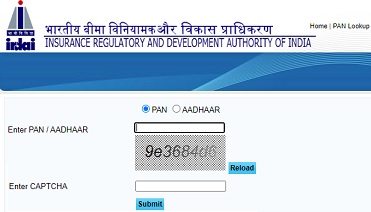
Down load to certificate
Plz tell me my license no.
Mam please check your license number using the IRDA Portal 2022.
I need my NOC LETTER
I may please be permitted to get agent certificate fromIRDA . At I workingtataaia life insurance company Barrackpore
Sir How can I download my IRDA Liscence…
You can follow the given steps to download the IRDA License.
I want my IRDA CERTIFICATE
hello..how can I download IRDA certificate
check the details in the given article.
IRDA certificate is not recieved till to date.My IRDA Licence no is 00898476. I am inneed of it.
Please visit the official website for more information.
I need irda certificate
How can I get my IRDA passing certificate
You can get IRDA Passing Certificate by visiting the official website link is given below.
Where is the link
Plz tell me my license no.I have completed my IRDA Exam Passs but not received my SP code. Please guide us
Sir collect all the details at the official website.
Need IRDA CERTIFICATE
Check the details of How to Download IRDA Certificate on the given page.
Need irda certificate.but how ? I have given exam and passed but did not get certificate.my insurance training company said thati have to give policy from family,relative,is it true?
How to download my certificate
i need NOC from insurance compny how to apply online
Care health insurance inresponsible organisation.
My resignation not updated in irda portal
Any Way to find my urn no.