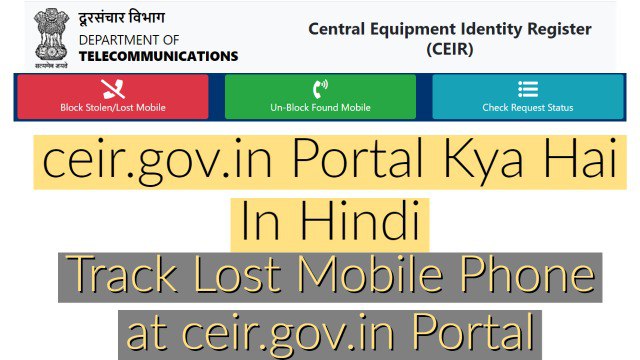The ceir.gov.in portal has been launched by the government to provide convenience to the citizens. Every day thefts happen in the country due to which people have to face many problems. After the mobile is stolen, you can now search for your mobile phone with the help of the Police IMEI Tracker. To prevent the theft of mobile phones and to complain about stolen mobiles, you can register a complaint about your phone by knowing the CEIR Helpline Number Details. Today, through this article, we will provide you complete information about CEIR Portal Registration, CEIR Mobile Tracker, IMEI Tracking India Government, process of finding mobile phone etc.
ceir.gov.in Portal Kya Hai In Hindi
मोबाइल फ़ोन के चोरी होने के बाद अब आप ऑनलाइन ceir.gov.in Portal पर जाकर अपनी शिकायत दर्ज करवा सकते है| टेलीकॉम मंत्री श्री रविशंकर प्रसाद द्वारा पोर्टल को शुरू किया गया है| अगर आपका भी मोबाइल फ़ोन चोरी हो चूका है तो फ़ोन की शिकायत दर्ज करने के दिए गए सीधे लिंक www.ceir.gov.in पर क्लिक करे| ceir portal kya hai in hindi – पोर्टल पर जाकर आप अपने मोबाइल फ़ोन को ब्लॉक भी कर सकते है जिसके बाद कोई भी व्यक्ति आपके फ़ोन का इस्तेमाल नहीं कर सकेगा| आप मोबाइल चोरी के बाद हेल्पलाइन नंबर 14422 पर सूचना भी दे सकते है जिसके बाद आपको पोर्टल में आपको इस लेख के द्वारा CEIR Portal Registration करवाना होगा| पोर्टल को दूरसंचार विभाग के द्वारा संचालित किया गया है|
CEIR Gov In Hindi Details
| Name of Portal | ceir.gov.in Portal |
| Started By | Department of Telecommunications |
| Services Offered | Registering a complaint about the theft of a mobile phone |
| Benefits served to | All residents of india |
| Main Framework | Register online complaints in case of theft or loss of your mobile phone |
| Main Motive | To stop the theft of mobile |
| Category | Online Portal |
| Official Website | www.ceir.gov.in |
CEIR Mobile Tracker (KYM)Portal
Now if your phone has been lost or stolen, then you can register yourself on the ceir.gov.in portal to register your complaint as soon as possible. You will also need the EMI number to register. After registering the Central Equipment Identity, after complaining about your mobile phone, the officials will assist in locating the phone. After registering your ID on KYM Portal, you will be provided with the facility of mobile phone search.
ceir.gov.in Portal Registration
- Visit the official website of CEIR Portal.
- Click on the appropriate option to register.
- Enter the required information in the displayed application form.
- Click on the submit button given below.
- Now your registration process is successfully completed.
How to Trace Lost Phone Through ceir.gov.in Portal
- You have to register an FIR for mobile phone theft.
- Now you will be given a copy of the mobile phone FIR by the police
- Now call the helpline number 14422 and provide complete information to the Department of Telecom.
- IMEI number will be blacklisted after you have given the details.
- After this the process of locating the mobile phone will be started.
KVM Access Through ceir.gov.in Portal
- Navigate the official website www.ceir.gov.in.
- Click on the button of Here.
- Now enter your mobile number in the form on the new page.
- After this enter the IMI number to enter the received OTP.
- Click on submit button.
- Now the status of the phone will be displayed on your screen.
ceir.gov.in Portal Login
- Go through the official website www.ceir.gov.in.
- Click on login option.
- Login form will open.
- Enter your username and password.
- Fill the captcha code carefully.
- Click on the login button given below.
- Now you have successfully completed the login process.
CEIR KYM App Download
- Run to the official website to download the CEIR KYM App.
- Click on the CEIR KYM App Download button on the home page.
- Now on the new page, you can download the app with the help of a scan.
- After this, after clicking on the download button, you will be directed to the Play Store.
- Click on the download button.
- Now the app will be installed successfully.
| Official Website | Click Here |
| For New Updates Visit | Helpline Portal |