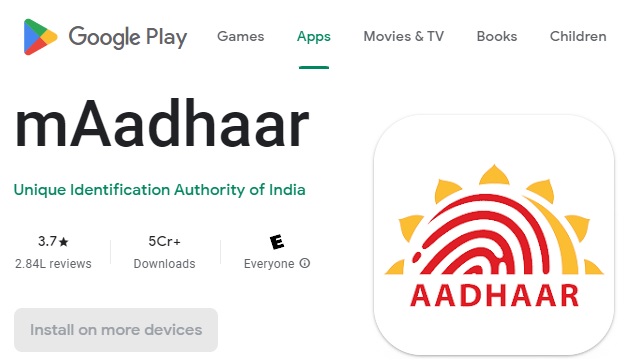mAadhaar Card App Download For PC & Mobile
The Unique Identification Authority of India (UIDAI) developed an application mAadhaar app. The citizens who have lost their adhaar card can download the digital availability of the Aadhaar card in the mAadhaar app. The account holders hold all the adhaar cards in a single mobile phone in the mAadhaar card app. In the mAadhaar app, you will get full security by locking your mobile phones with biometric codes or biometric fingerprints. Here you can save your adhaar card digitally on your mobile phones. You will get all the necessary details about the mAadhaar card given below.
Overview of mAadhaar Card
| Name of Application | mAadhaar App Download |
| Authorized By | Unique Identification Authority of India |
| Under | Central Govt. of India |
| Beneficiaries | All the Citizens of India |
| Users | 5 Cr+ Downloads |
| Rating | 3.7 |
| Available on | Google Play Store |
| Official Website | https://play.google.com/store/apps/details?id=in.gov.uidai.mAadhaarPlus&hl=en_IN&gl=US |
MAadhaar App Login
The mAadhaar app is essential for citizens who have an Aadhaar card. User must fill their username and password to make the login process successful. All the details of the mAadhaar app login process are mentioned below. Follow them and make the Login easily.
- Firstly visit the official website of the mAadhaar app.
- Then the homepage will open the mAadhaar app on the home screen.
- After that, fill all the details in the application form.
- Submit the details in the application form.
- Lastly, your application will be submitted successfully in the mAadhaar app.
Benefits Of MAadhaar card
The MAadhaar Card is very beneficial for every person who wants to use their digital identity anywhere. Candidates can see the benefits of the MAadhaar App below and can check all the details in the given points below.
- Aadhaar Online Services on Mobile
- Locate the Enrolment Centre
- Multi-profile Aadhaar Services on SMS
- Update of profile anywhere
- TOTP generation
- Biometric locking/unlocking
- Aadhaar Locking available
MAadhaar App Download For Android {Latest Version}
Citizens of India who enrol in the mAadhaar app can download the mAadhaar app. This app downloads on both the application of Android and iPhone mobiles. See all the steps that are mentioned below.
- Firstly users visit the official website of the “MAadhaar App” on the Google play store.
- Then click on the search button and type the MAadhaar app.
- Click on the top result shown on the screen.
- Click on the Install button in the given field.
- Now the app will be installed on your device.
- Then, open the app and use it normally by registering with your Adhaar Registered mobile number.
MAadhaar App Registration
Citizens will check the mAadhaar app registration process, the interested candidates can go through the registration through their linked mobile numbers that are given below.
- Firstly visit the official website of the mAadhaar app
- Then click on the registration button on the given field in the app.
- After that enter your registered mobile number that is linked to the Aadhaar card.
- Then OTP will be sent to your registered mobile number.
- And submit the OTP in the given field.
- Lastly, your registration process was completed successfully on the mAadhaar App.
| Official Website | Click Here |
| For More Details Visit | Helpline Portal |